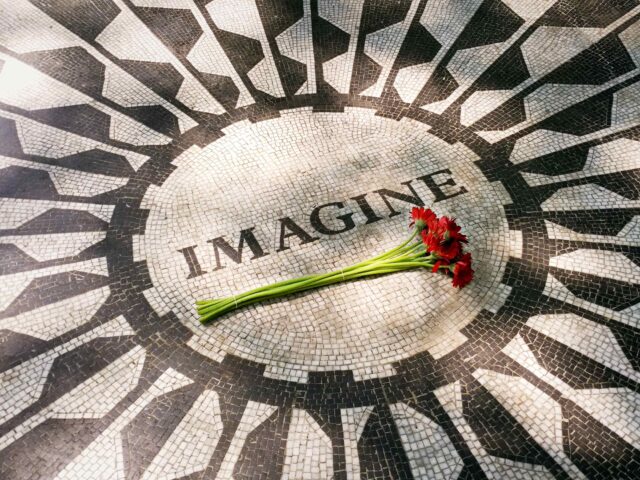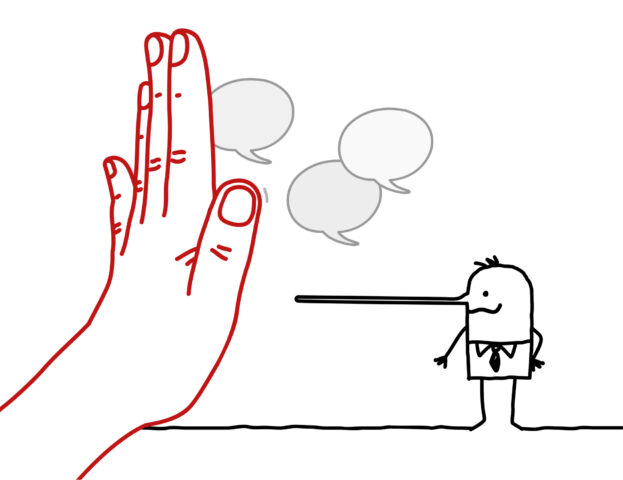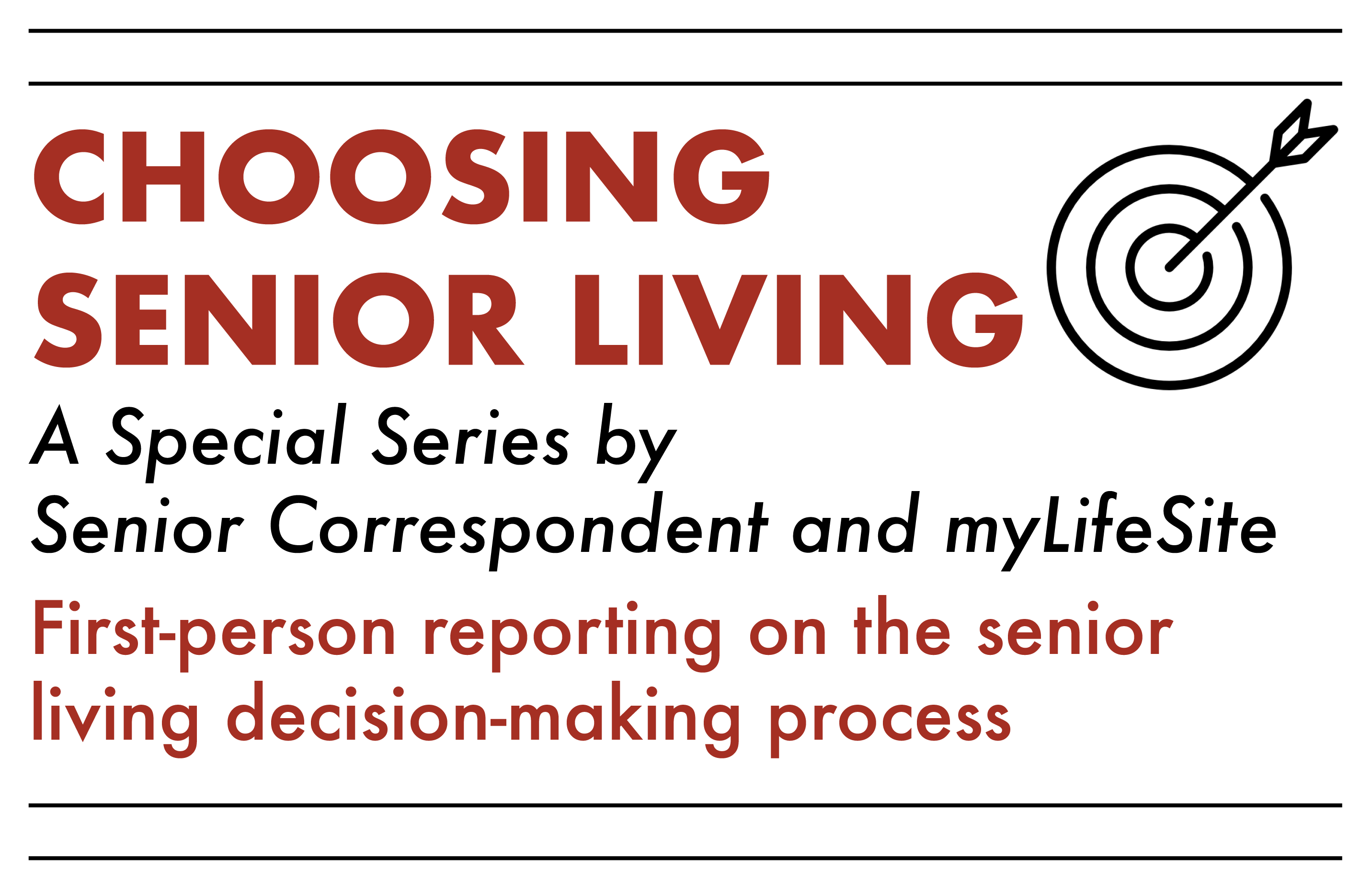There are many reasons why electronic books make sense, but for me the idea of carrying hundreds of titles on a single device is the least of them. I'm interested in making books easier to read, which means being able to adjust the size of the font and the spacing between the lines when I have a book whose text is too dense or tiny for my eyes to handle. Many e-book readers can help you with this, but some of them create other problems that should make you think twice before buying. Let's try to sort all this out in this season of impulsive holiday purchases.
The best way to do that is to look at the recent Amazon offerings. Although the press has focused almost entirely on the Kindle Fire, it is the wrong choice among the Amazon models if reading books is your goal. The reason: Like Apple's iPad, it's built around an LCD screen. That means not only that you get reflections that overwhelm the image if you read outdoors, but even more significantly, that you have a source of light streaming at you past the text at all times. Some of us notice eye fatigue quickly with LCDs, while others find them comfortable, but my impression is that those who like them spent more time with multimedia than with reading.
That's what the Kindle Fire is all about, getting you to consume Amazon's digital media, and while you can view an e-book on it, your attention should shift to the new Kindle Touch if it's comfortable reading you're after. The Touch is representative of a whole line of book readers from Amazon and others — Barnes & Noble has a touch-based Nook, while Kobo has a touch-based device as well. With touchscreens coming into focus, bear in mind that the underlying technology here is the use of e-ink. Their displays are crisp and can be read under ambient light. In other words, they're easier to read the more light there is available.
Amazon has a dirt-cheap Kindle at $79, but it still relies on a controller to move a cursor. No thanks. I've been putting the top-end Kindle Touch through its paces and I'm impressed. I read a lot of non-fiction and my selections often include footnotes. On an older Kindle, I would have to use the awkward controller button to move a cursor to the footnote and then click on it to call up the footnote text. On the Touch, I just tap the footnote and it appears. The same is true of looking up words in the dictionary, now a simple process that involves touching and holding the word to call up the definition. Moving between pages is a matter of tapping on the current page — the screen is divided so that a tap on the right side moves page forward, on the left page back.
The other controls are readily accessible by touching, for example, the top of the screen to call up options within the book, and there is a virtual keyboard that appears when you need to search the book. At prices for touchscreen devices ranging from $99 and up, the e-book reader manufacturers are aggressively going after marketshare, and I'm content to let others watch movies on tiny Kindle Fire screens when I can have the pleasure of navigating by touch through a novel or historical text. I paid extra to avoid having advertisements on my Kindle Touch, but that's a matter of personal preference — they're surprisingly unintrusive if you opt otherwise.
The point is this: The press is fixated on multimedia because its through the sale of movies and music that the big distributors like Amazon and Barnes & Noble are going to make their money. How many movies do you want to watch on a 7-inch screen? What I'm really after is a book whose text I can manipulate to make it as readable as I can for these frequently tired eyes. For clarity of page and ease of adjustment, the new generation of touch-based e-readers is now reaching maturity, a far more interesting development than yet another tablet-based computer.