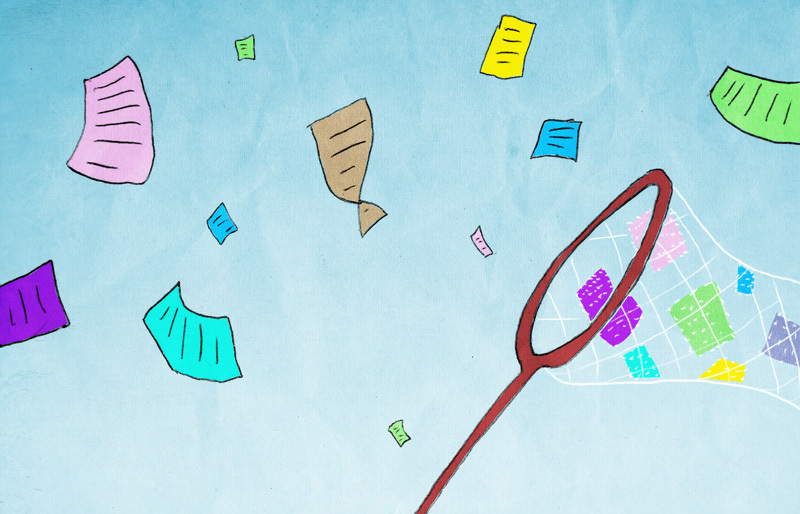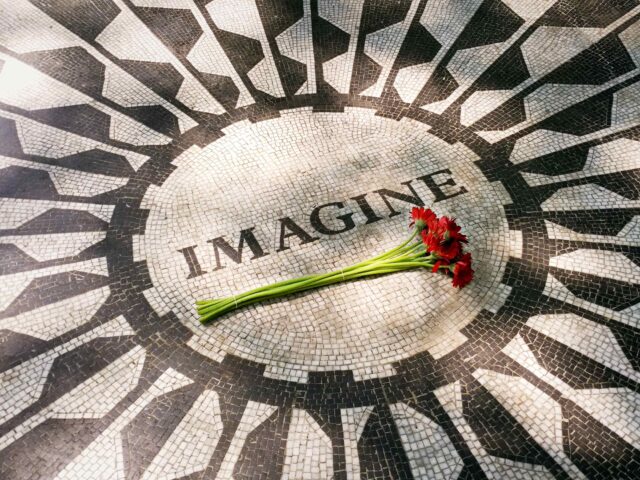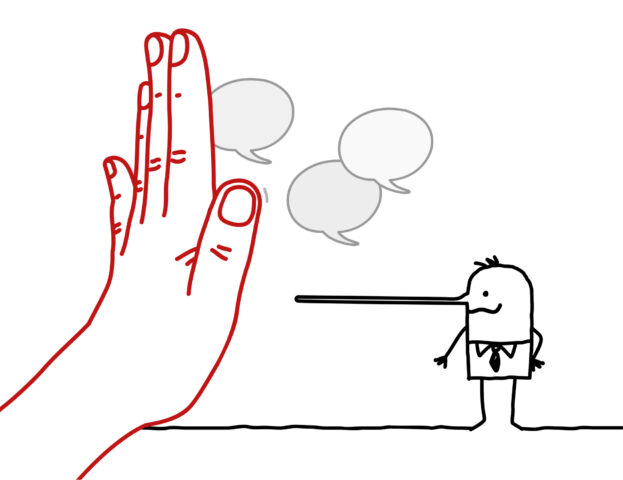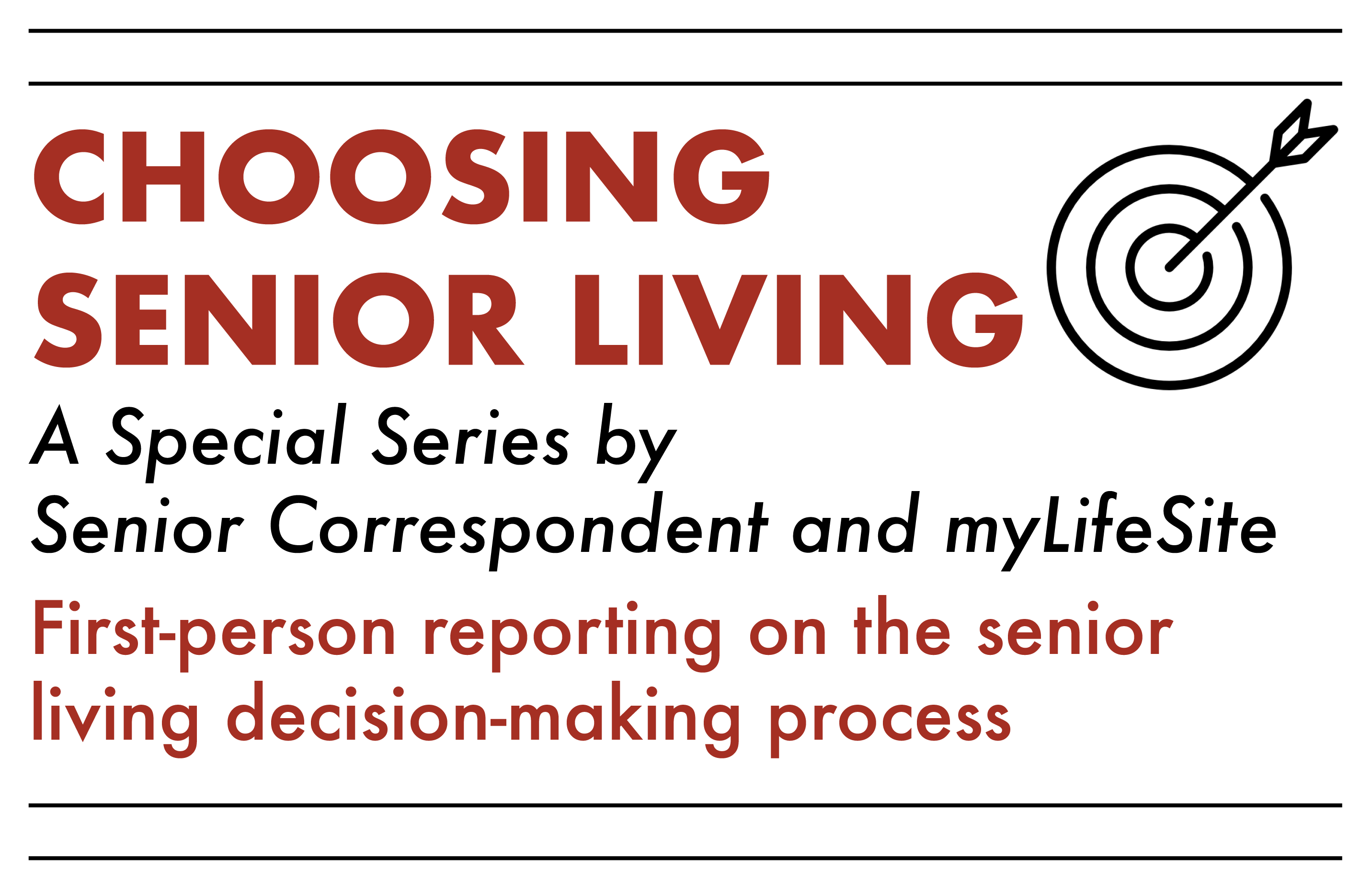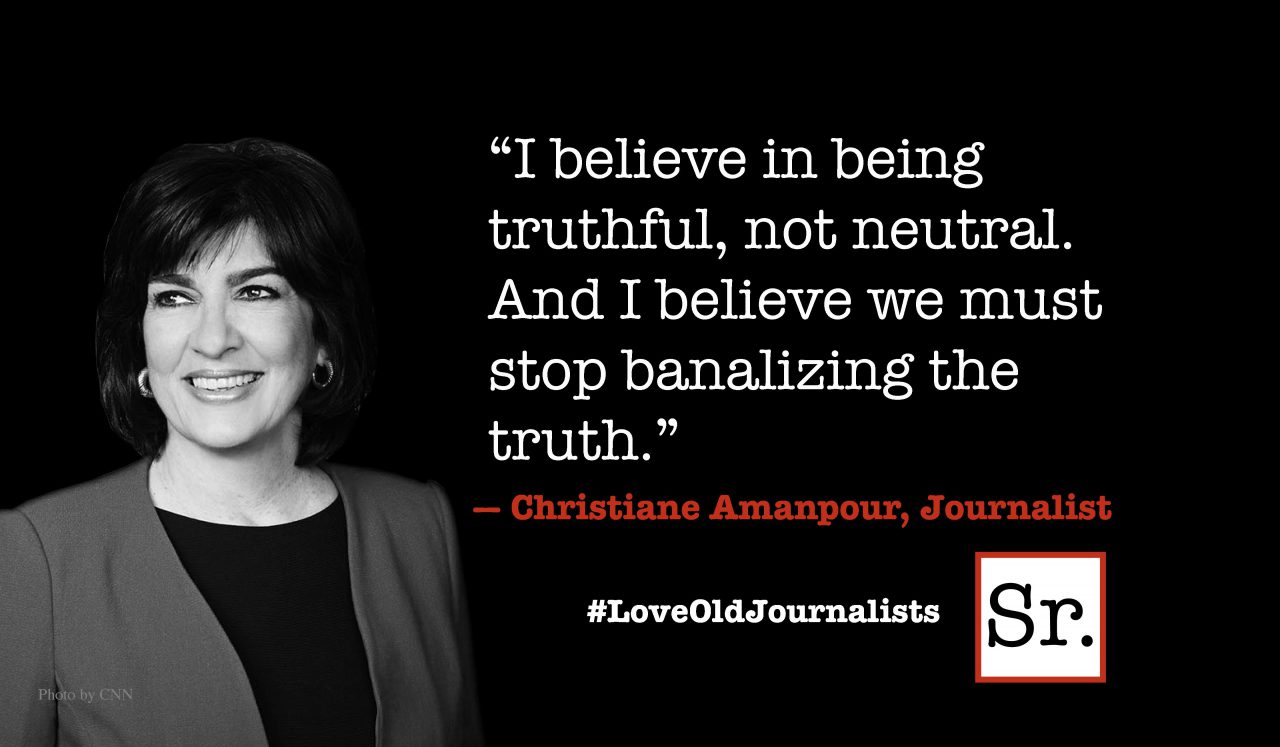Need a quick note-taking program while you’re out and about? Google Keep is an app available for devices running Android or through the Google Drive site and it’s a sleek, useful offering. But before using it you might want to recall Google Notebook, which was available from 2006 to 2011. I stuffed hundreds of notes into that online offering, loving the fact that I could access them from anywhere. Then Google shut the program down. I was able to extract my data, but I’ve learned to be wary about where I put important information.
I might be more positive about Google Keep if it weren't for the fact that Google just pulled the plug on Google Reader. The latter was one of my workplace standbys, and because it seemed to have a clear edge over all the other RSS readers, I was convinced it was here to stay. RSS (Really Simple Syndication) is a way to subscribe to Web sites so you don’t miss any content they post. By using a ‘reader’ program like Google Reader, you can quickly see which of the sites you subscribe to has new articles and move between them with ease.
Google Reader, which will be available until July 1, wasn't exactly starved for users. In fact, it’s being widely reported that Reader had more active users than Google+, the search giant’s competitor to Facebook, in the week before it was killed off. I can see why. The fact that its interface was lean meant that those of us who used it for work could survey hundreds of Web sites to track their content. I used it every day for this very purpose, scanning technology sites to keep up with new programs and hardware. I had tried the competition, but Google Reader’s no-nonsense approach was tailor-made for focused, intensive use.
But now we’re losing the program, and that makes me edgy about other Google offerings. I use Google Docs every day for word processing and limited spreadsheet and presentation work. Like Reader, Docs can be used for free, an online office suite that offers a stripped-down version of Microsoft Office for those who don’t need the bells and whistles. Like Gmail, Google Docs is so integrated into Google’s business model that it’s hard to see them abandoning it, but lesser programs like the new Google Keep may have short lifetimes.
Remember Google Buzz? How about Google Gears, or (for those of us who use Linux), Picasa for Linux? The list could go on, from Google Adsense for Feeds to Google Wave. What exactly is going on? The answer seems to be that Google is a company that experiments with a wide variety of products to see which can make money — fair enough — and cuts those that don’t off at the knees. We don’t exactly know how profitable (or not) Google Reader turned out to be because while Google keeps most of its offerings free, it doesn't release a lot of information about which of them are lucrative.
I continue to use Google Docs but when it comes to note taking, I’ll stick with the indispensable Evernote (www.evernote.com), which can store my notes in the cloud as well as in a desktop application. There’s a free version but the upgrade is useful and, moreover, supports a company where many of us are storing important information we’ll want to make sure survives. The takeaway from this for me is that we’re all better off when choosing our important software selectively, taking the best in class from a variety of vendors. If a program is free, make sure it’s also crucial to its developer’s business plan or be sure to have other options on the table.
Now that Google Reader is walking into the sunset, I’m forced to look at the competition to see what’s available. Right now the early betting is on Feedly, which responded so fast to the demise of Google Reader that it took only two days for half a million Reader users to migrate to the service. I tried it out and found that while it could pull my Google Reader subscriptions into its format without difficulty, the format itself lacked the straightforward simplicity of Reader, more concerned with making the sites visually appealing and less with keeping the interface both lean and usable.
But we’re in the early going, and Feedly is promising changes ahead as it pulls in Google Reader fans. After all, the announcement of Reader’s shutdown took almost everyone by surprise. So keep an eye out as well on Digg, which has announced it will explore this space. Other contenders are out there, including NetVibes and NewsBlur, which is currently slowed down by high demand.
Subscribing to websites is hugely important unless you want to spend your time entering a new Web address every time you need to consult a daily source of news. That method works if you have only a few sources, but with large numbers of blogs and news pages to check, I want to travel to just one site and have my daily library laid out for me. I’ll try out any and all of the Reader alternatives, but I’ll balk at those that seem to have no coherent business plan. After all, if Google can’t figure out how to make an RSS reader pay, it’s legitimate to ask who can.