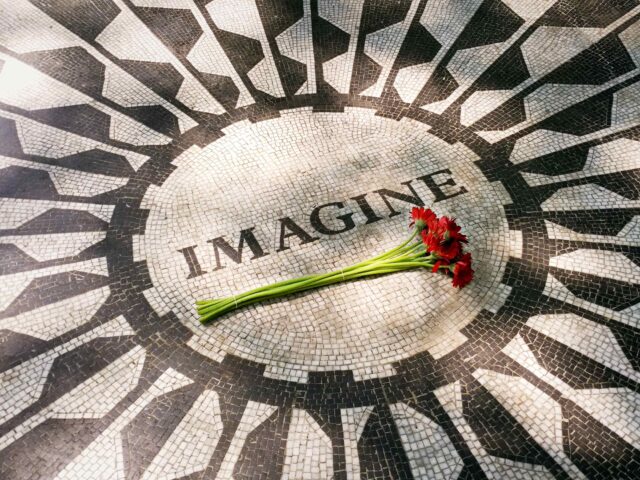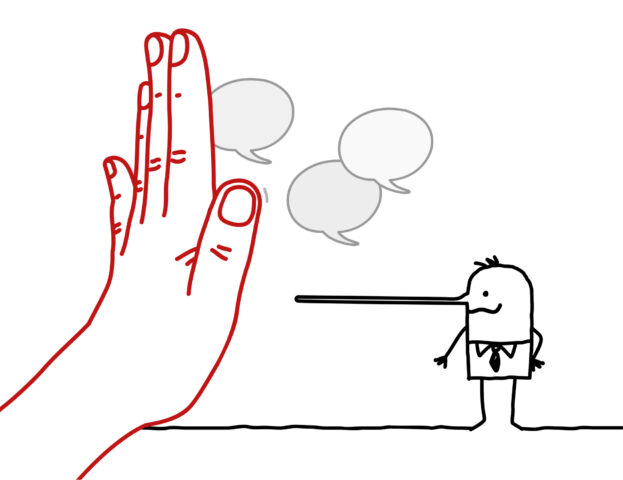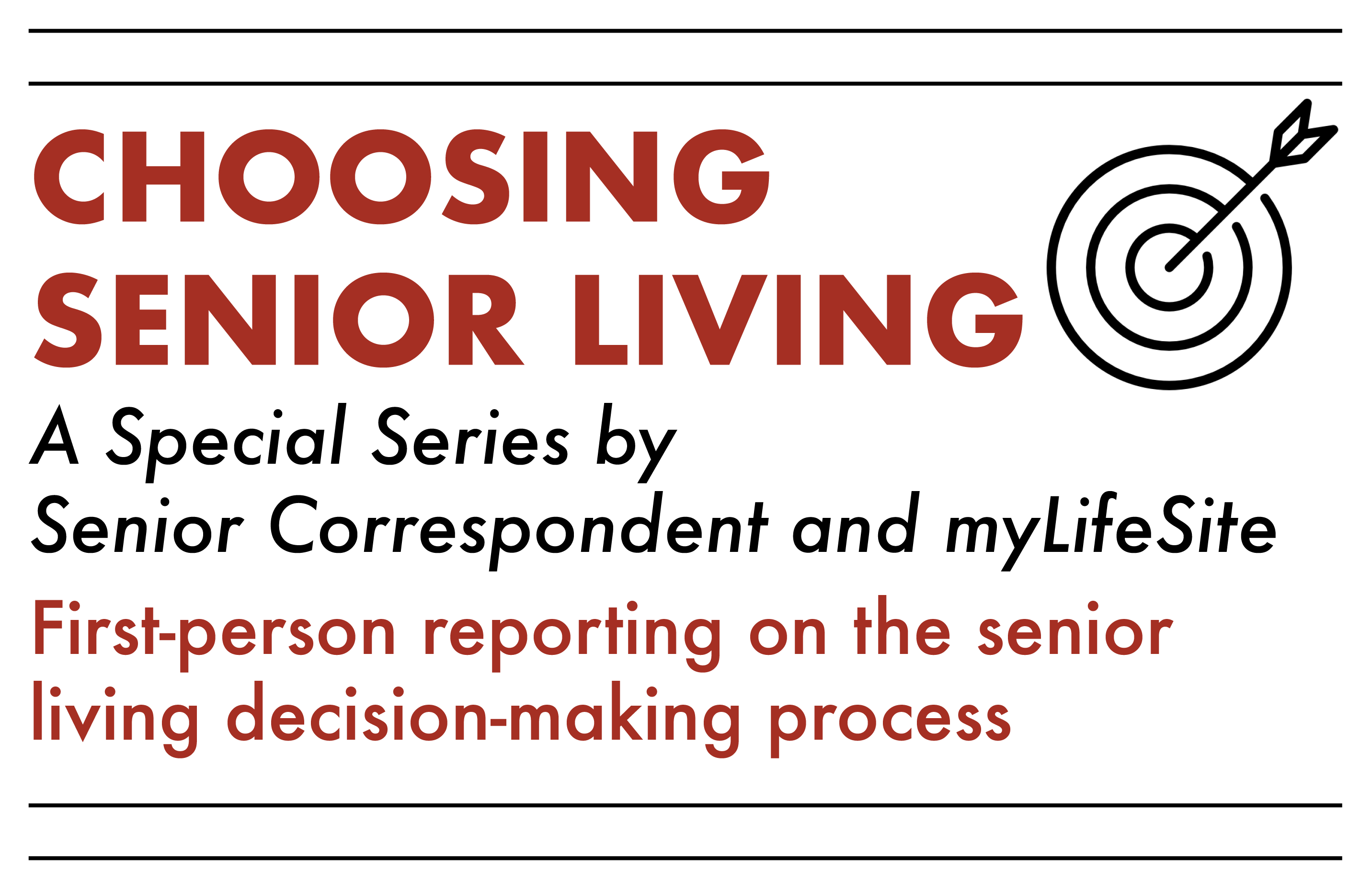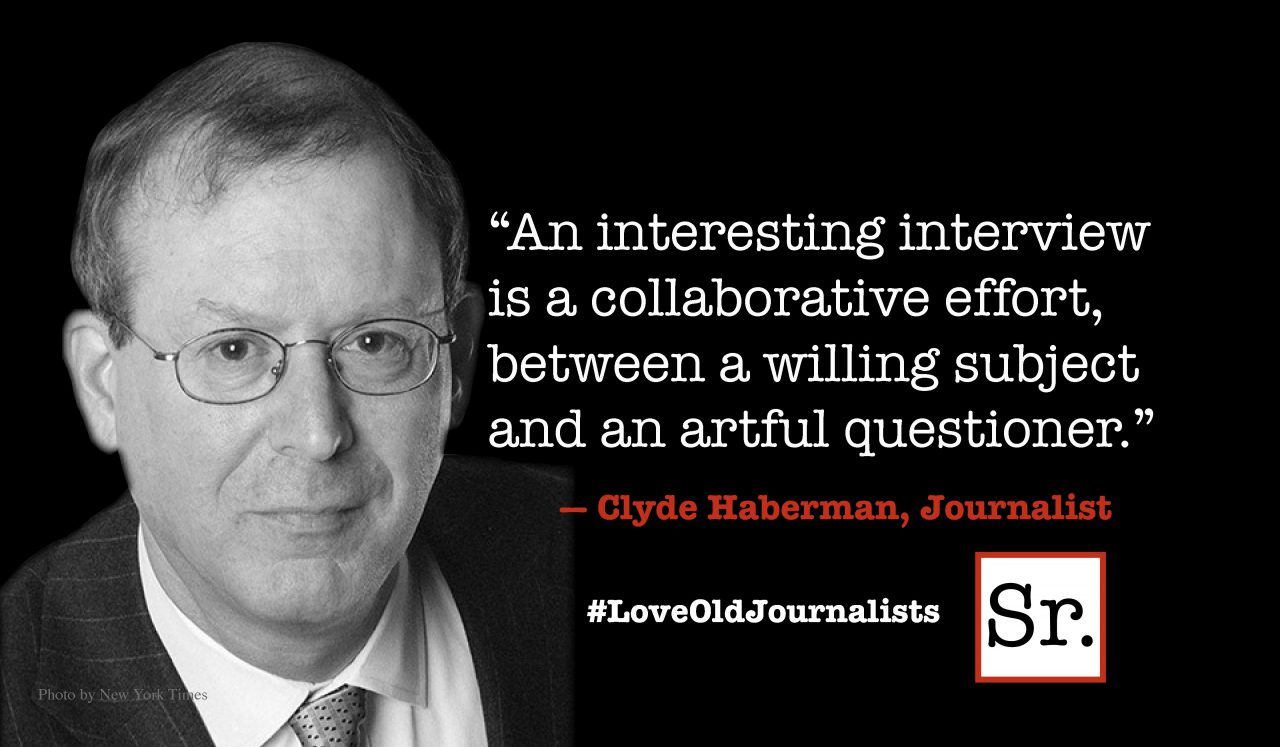I’ve been using the latest version of Amazon’s Kindle Paperwhite long enough to appreciate how much it has upgraded the original. Most reviewers see the new Paperwhite as an incremental step up, but I think heavy readers will immediately notice the difference. Whereas the original Paperwhite had a screen that appeared mottled under conditions of low light — a result of the front-lighting technology and its limitations — the new version has resolved the issue. The contrast is improved as well, making the display sharp, uniform, and easy to read.
E-book technology has come a long way since the first Kindles or, for that matter, the now primordial days of the Rocket eBook, which was the first dedicated book reader in digital format that I used extensively. The Rocket, produced by NuvoMedia, felt great in the hand, something like a paperback folded back on itself for one-handed reading, but its text was pixellated and it was balky when looking up word definitions. E-ink technology has solved the pixelation problem, and the new Kindle lookup functions are not only swift but take you to either the onboard dictionary or, if you’re using WiFi or 3G, to an optional Wikipedia lookup.
The new Paperwhite also offers one final feature I find compelling. Those of us who read a lot of non-fiction know that one of the advantages of a digital reader is the ability to tap on a footnote to get the definition. Amazon has now made the footnotes available in-line, so that a screen tap brings up the text of the note in a box on the existing page of text. You don’t run the risk of losing your place and can quickly get on with the flow of the narrative. Features like these make electronic readers a compelling alternative even for those of us who love physical books.
Although I’m not a serious collector, I do enjoy prowling around used bookstores, especially when they offer 19th and early 20th century books of travel and exploration, or popular fiction from writers like Talbot Mundy or E. Phillips Oppenheim, who once ruled the book displays but are now known mainly to antiquarians. A digital reader can help here as well, for many of these books are out of copyright and available through resources like Project Gutenberg (www.gutenberg.net). I’ve also found Google Books useful at locating and downloading old volumes, although its collection is spotty enough that you never know what you’ll find.
To do the book experience right using digital technology, though, you need not just an e-ink device like the Kindle Paperwhite but a true tablet like the iPad or one of the many alternatives on the market, like the Android-driven Kindle Fire HDX. Many older books are in formats like PDF which do not display well on an e-ink reader but look sharp on a tablet. I prefer e-ink where possible because it’s much easier on the eyes, but having a tablet means you extend your range, and of course any illustrations are much better conveyed on a tablet than by e-ink.
The tablet sector is on a constant upgrade path, the latest being Apple’s new iPads. These devices offer a bump up in power through the use of the A7 chip and the M7 motion processor, which allow the iPad to move into the 64-bit architecture that is said to be the next step forward in mobile technologies. Right now that ‘future-proofing’ doesn’t offer new capabilities as much as faster performance — in fact, Apple is citing 72 times the graphics performance that was available from the first iPad. The iPad Air is a slim device but the new chipset is efficient enough that the smaller battery can still offer the same degree of battery life as earlier models.
I’m not generally in favor of upgrading iPads since the iPad 2 can still do almost everything the later generations can manage. But the one place where an upgrade is worth considering is with the smaller iPad Mini. What’s changed here is that this device, comparable to a Kindle in the hand, has now been brought into the modern era with the use of the Retina display, offering 2048 X 1546 resolution, and the same A7 processor. Here the quality of the display is so much improved that owners of the existing iPad Mini should do some window shopping.
As with so many Apple products, the choice may come down to price, for the new iPad Mini costs $400 and up. At that tariff, it’s also worth considering something like the Amazon Kindle Fire HDX, which can be had for as low as $229. In fact, the larger screen Fire HDX 8.9 actually offers higher resolution than the iPad Mini at 2560×1600 at a cost of $379 and up. It’s a good time to be buying a tablet with choices like these and Google’s Nexus 7 on the market. Tablets are obviously multiple function devices, but if your interest is primarily in extending your library, a tablet can display text in a wide variety of formats supported by sharp illustrations.
My digital library now extends through a large number of Kindle titles and into public domain versions of older books that are available in not just PDF but EPUB, Mobipocket and a variety of older formats. If you share an interest in older books and documents, the Internet is stuffed with out of copyright materials that display beautifully on any of the new tablets. The tablet is now my research reading tool while the Kindle Paperwhite remains my choice for novels and current non-fiction. One device can’t do it all because only an e-ink screen suffices for long reading but e-ink is limited in the formats it can display. Heavy readers will want both kinds of device.