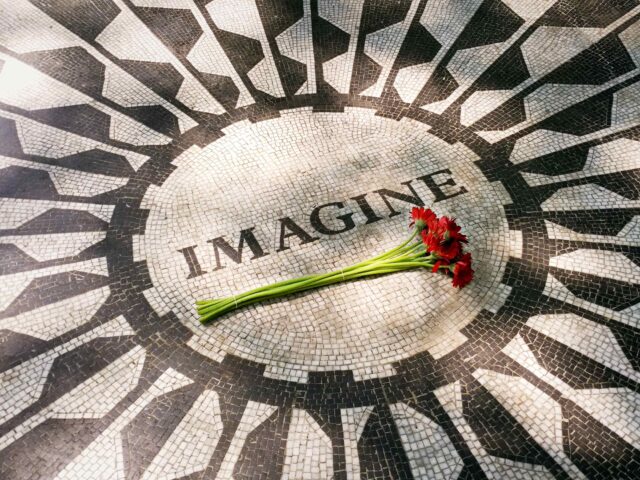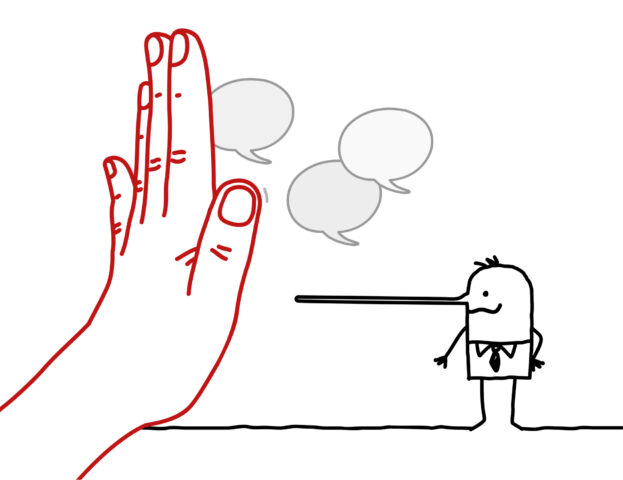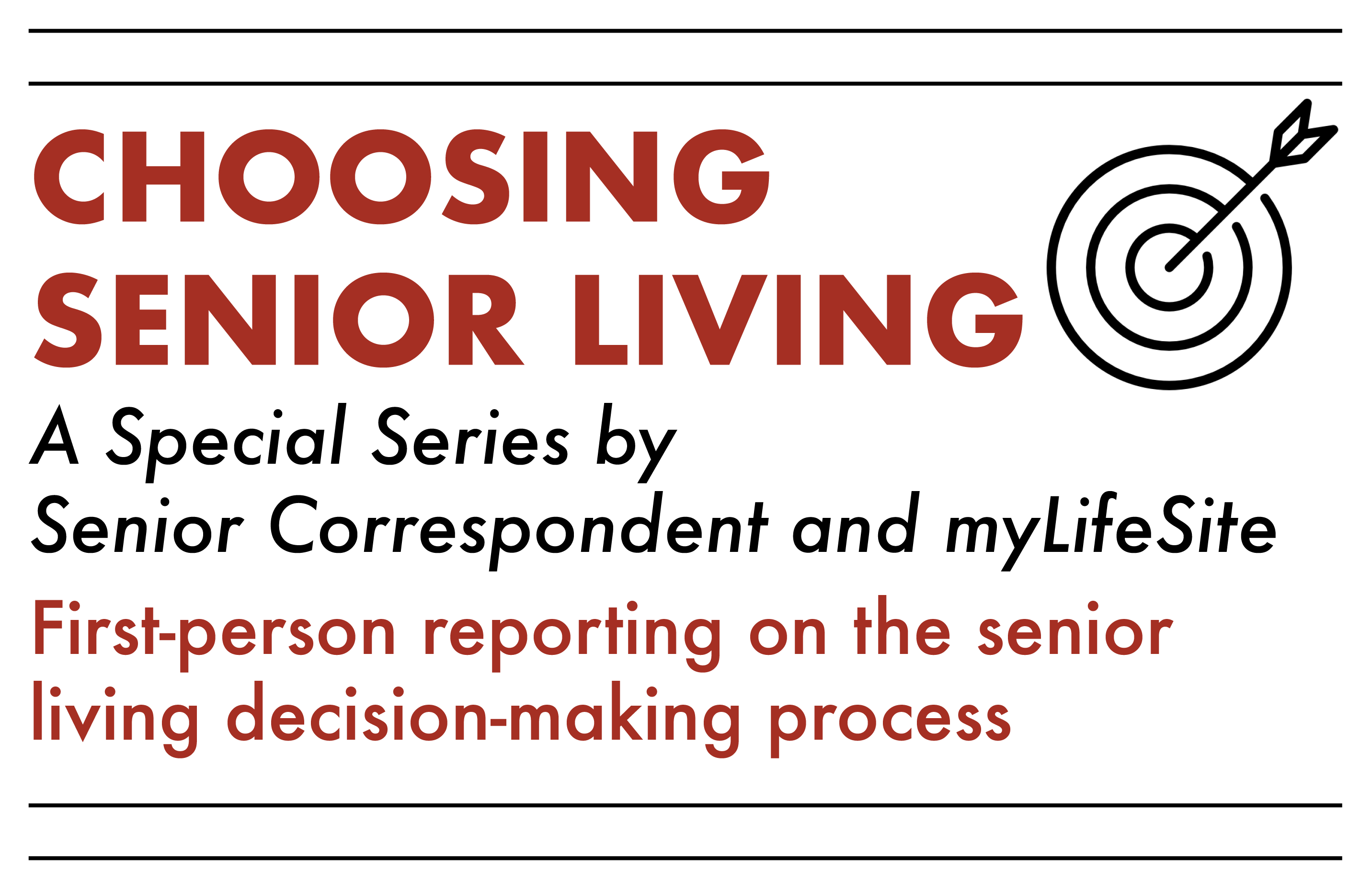Recently the well-respected Pew Research Center released a study that proves once again how involved with newer technology those of retirement age are. Consider these up-to-date findings:
- 53 percent of Americans 65 and older use the Internet or email. This is the first time more than half of this age group are online. Of those online, 70 percent are there every day.
- 69 percent of seniors own a cellphone. That is up over 10 percent in two years.
- 34 percent use social networking sites on a regular basis. Facebook and LinkedIn are the most popular.
- 86 percent use email as their primary online communication tool. Of course, anyone with children or grandkids know that texting is their preferred way to "reach out and touch." In fact, many in the under-30 age group report very little use anymore of emails. But retired folks remain big fans.
So, with these research results in hand, what does that say to those of us working on our satisfying retirement? It tells me it might be a good time to review some of the benefits of the more common technology tools we have at our disposal. A case in point: One of my blogging friends upgraded to a smartphone within the last month or so after seeing how handy mine is. He had resisted giving up his basic flip phone until he understood some of the real benefits a more full-featured phone offered him.
I will state up front: Don't get the latest gadget because others have. Don't leave your technological comfort zone until you see a personal benefit to you. And, truthfully, your life will continue along just fine without anything I am about to list. But, if you see a way to make things easier or better for you, then give it some thought.
Smart Phones. This is the generic term for cellphones that include features like texting, Internet browsing, email sending and receiving, and taking high quality photos. You can listen to online music or do many of the things you can do on a home computer, like checking the latest news or weather, listening to audio books or reading printed books, even checking your bank account balance or paying online bills.
The learning curve isn't as steep as it may seem. Like anything else, you tackle the basics first … how to make and receive calls, using the calendar or alarm clock, or maybe how to read emails. Later, using your phone to send vacation photos to your grandkids, or posting on your Facebook page will be something you decide to conquer. Don't shy away from a smart phone because of all its capabilities. Consider it when you think there are parts of it that will make your life easier and more enjoyable.
Tablets. This includes devices like the iPad, Nook reader, or Kindle. Primarily used to read books, newer tablets have become mini computers. My Kindle Fire allows me to not only download and read books, but connect to the Internet to check emails, keep up on the news, watch movies on Netflix, and respond to comments left on this blog.
As a heavy reader, I find I still prefer "real" books. But there are times, like our RV trip or vacations, when having my reading material on one light weight tablet is much more convenient than lugging around stacks of books. There have been times I have been in a hotel room and watched movies streamed right to the tablet from Netflix. The quality is HD, though the sound is a little too low without ear buds.
Streaming video through a Blu-ray player or TV. Personally, I don't see enough quality difference between most movies in Blu-ray or regular DVD format to justify changing machines. But, newer Blu-ray machines offer a key benefit: The ability to stream programs and music to the TV or sound system. Since we eliminated all but the very basic cable channels, Netflix has become the mainstay entertainment outlet in our home. A Blu-ray machine will play regular DVDs as well as Blu-ray versions. It also allows me to easily stream Pandora music through the TV and stereo system.
At least in my house, the WiFi receiver in two different Blu-ray players was rather poor. Netflix kept dropping out or rebuffering. I finally put in a booster-type hookup that wires into the back of the machine and have had no serious problems since.
TV show episodes online. Rarely do we watch regular TV shows, especially when they actually air. Plus, with very basic cable we do not receive channels like Discovery, History, HGTV, or FX. For shows we have some interest in seeing virtually all are now available online. By hooking up my laptop to the TV we can watch the shows we missed whenever we want, with very few commercial interruptions.
A laptop in place of a desktop computer. Within the last few years there has been a very definite move away from large desktop computers with the tower unit holding all the components and a separate monitor. These large computers take up space and use more electricity. If you have ever looked inside a computer tower you realize at least half of it is wasted space.
With laptops coming way down in price, increasing in speed, hard drive size, and generous screen sizes, the days of the large desktop computer are numbered. Actually, the number of laptops sold has surpassed desktops for almost nine years. By 2010, the number of each owned by Americans was split almost 50/50. Now, two years later laptop ownership almost certainly has bypassed the bulky desktop.
If you own a desktop computer that works well for you then there is no reason to change. But, if you are in the market, you might decide a lightweight and very portable laptop is your best choice. Realize change comes quickly in the computer world, though. Some folks are already predicting that tablet computers, like the iPad are starting to replace laptops as the device of choice. With cloud computing, hard drive storage space is no longer critical. And to top it off, Microsoft will be replacing Windows 7 with Windows 8 sometime this fall. Oh boy … a new system to learn!
By no stretch of the imagination am I a "techie." I was very slow to move from typewriters to computers, a flip phone to a smartphone and using streaming video. I learned from others, decided what made sense for my needs, and took baby steps. It has worked well for me, but technology can still rear back and bite you. Example? My main computer crashed last week taking all data with it.
Thank goodness for Carbonite and two external hard drives!