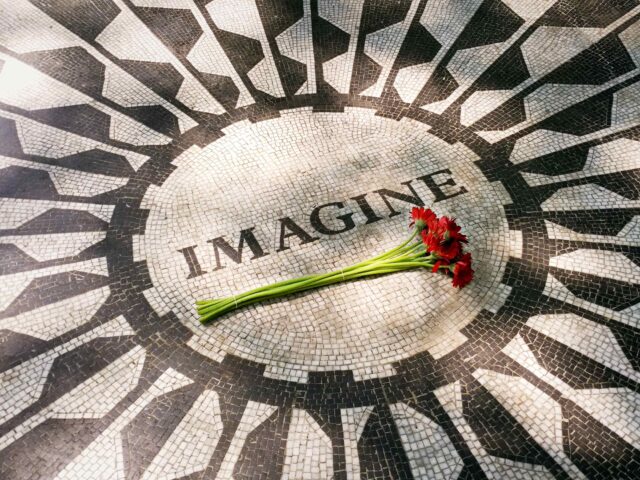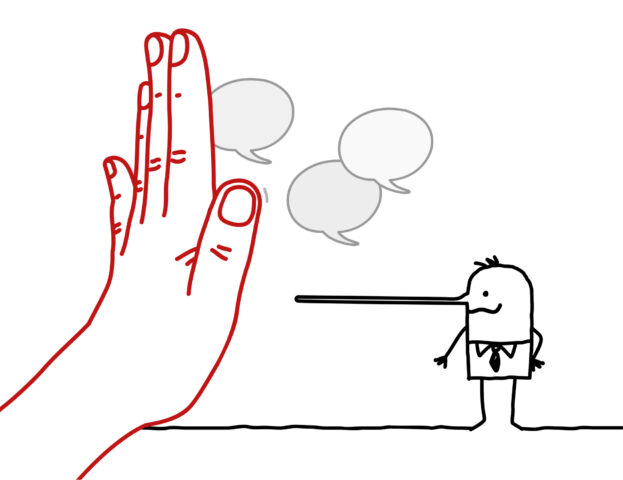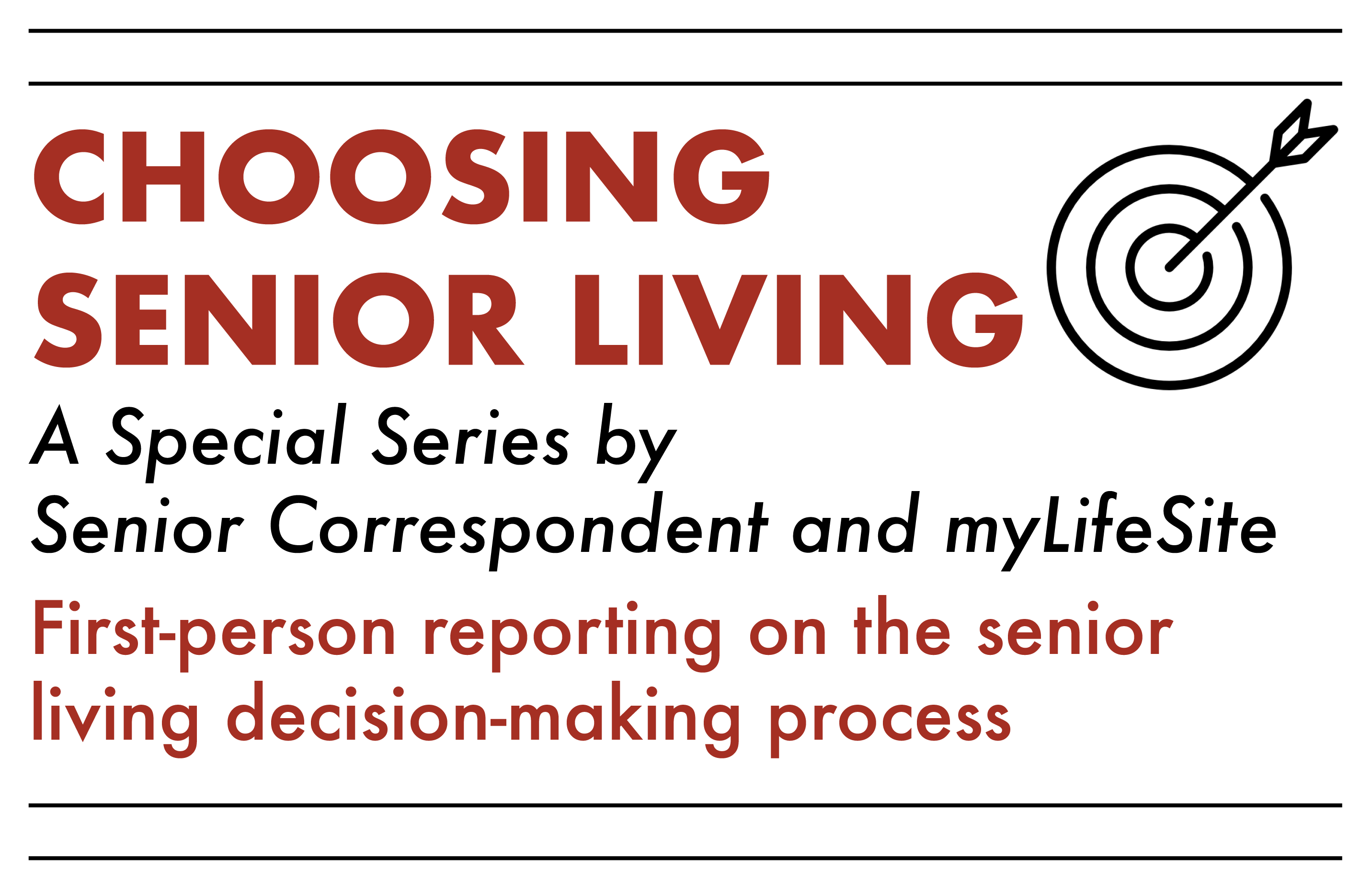How much of the functionality built into your software do you actually use? Most of us tap just a fraction of what’s locked up inside programs like Microsoft Office. Built as all-in-one solutions to the spectrum of business challenges, programs like this don’t play well when it comes to ease of use. We’re faced with a sea of menus and tabs when trying to do the simplest task, and for most users, the complexity of an office suite, much less the cost, causes us to yearn for simplicity.
That’s why I’m fascinated with how Microsoft, which has used Office as a cash cow for decades, is gradually adapting to the growing trend of cloud computing. The company has offered up an excellent online version of Outlook that you can test-drive at outlook.com. Like Google’s Gmail, it’s a free email service that puts your mail and your contacts online, so that you can get at them from any connected computer. But where Outlook goes, surely Office follows, for the two seem joined at the hip. What, then, to make of Microsoft’s Office Web Apps?
The idea here is to compete with Google’s own Google Docs suite, which includes a word processor, a spreadsheet, a presentation manager and integration with other Google tools. But Google has no offline software suite to sell you, no CDs of software to buy that feed the bottom line. For personal use the product is free, but there are a variety of plans for those who need to pay for extra storage. For business, this becomes a ‘software as subscription’ model in which the programs appear in a Web browser instead of on the hard disk as a local software package.
You have to believe that Microsoft is looking hard at this model, while understandably unwilling to shift the paradigm that has been so much a part of its revenue stream for years. So what you find with Office Web Apps is versions of Word, Excel and Powerpoint that all integrate with the software on your desktop but contain serious limitations compared to the full product. Thus Word lets you make basic edits and formatting changes in a browser, but if you want to tap the full suite of menus, you’ll need to click the ‘Open in Word’ command. You’re working with two different environments, although the two are integrated enough to understand each other.
I’m sure that Office Web Apps is a way of keeping the old model alive while teasing users with the online office suite’s potential. But the tease may be frustrating for those who have become intrigued by what the cloud version of Office can provide. As a Google Docs user — I write almost everything in Google Docs’ word processor — I’ve consistently been pleased with the ability to access my documents wherever I traveled, and the fact that, in addition to my own backups, my files were also backed up on Google’s servers. Moreover, cloud-based data works well with our ever burgeoning supply of mobile devices, from smartphones to iPads. No need, either, to worry about having the latest version, because any time you log on, that’s what you’ve got.
Missing features? You may notice them on Google Docs as well as Office Web Apps, depending on what you do on your computer. But for most of what I do, I find that a lightweight office suite delivers everything I need. Anyone interested in exploring what he or she really needs vs. what the software companies have been selling us is urged to try a cloud-based service. Take the experiment: For a month, create all your documents (other than financially sensitive ones) in the cloud. Try Google Apps, or Office Web Apps, or the equally useful Zoho Docs. You may find that you don’t need a great deal of the feature-set that comes with each new Microsoft Office edition.
This is not a knock on Microsoft Office, which has served business well for a long time. But Microsoft is beginning to understand how many of us are looking for just enough functionality and no more. I’m hard-pressed to find any features in Google Docs that are hard to use, and certainly the menus are straightforward rather than infinitely nested, as they seem to be in Microsoft Office. Moreover, using a cloud service means it doesn’t matter what kind of computer you use. PC, Mac, Linux machine — if you can get onto the Internet, you can get your work done.
As for offline work, Microsoft already encourages you to go back and forth between desktop software and the cloud. Google offers Google Drive software that backs up any of your online work onto your own hard disk, so you’re still working even if the power fails. And while I mentioned above that I don’t put financially sensitive material into the cloud, I have an uneasy feeling that with the malware and virus situation today, we’re just as much at risk with our PC data on disk. Security remains computing’s biggest problem both in the cloud and off it.
I see that Microsoft has just updated Office Web Apps to support Windows 8, with some attention to making the interface more tablet-friendly, and the software is faster as well. So far Office Web Apps and Outlook.com are free, while both Microsoft and Google offer free storage options, Microsoft through SkyDrive (windows.microsoft.com/en-US/skydrive/download) and Google through its Google Drive offering (drive.google.com). The betting here is that the new Outlook.com is the harbinger of things to come. Microsoft Office, sooner or later, will be primarily Web-based, and the focus that places on lean and tight software design will benefit all those frustrated with today’s offerings.